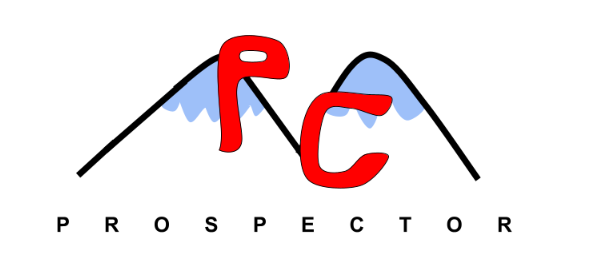Computer Distribution Explained
Many students wonder why individual grades are given different computers during laptop distribution each year. About a week before the school year starts, students come into school to pick up the laptops they returned at the end of the last year. Over the summer, the computers are rebooted and updated to the current iOS system.
When the school purchases the computers, there is typically a five to seven year lifespan during which they function properly. Once the computers start to get older, new ones replace them.
The laptops the seniors have this year are the oldest version of the MacBook. Many seniors have noticed that their computers aren’t working as well as they used to. Ali Gallagher, the Education Technology Specialist, explained how to deal with what is happening with the seniors’ computers.
“If you don’t restart your laptop when you get to school, a lot of things are blocked, the filter doesn’t recognize the laptops,” said Gallagher.
During a typical year, ninth-graders would receive the newest version of computers. However, this year the computers were sent to teachers to help with streaming in classrooms. Students who came from different districts were first given the older computers. If these older laptops are not able to run effectively, new students will get the 2020 MacBook Air that the sophomores received.
Once the new computers are given to the students, in this year’s case, the sophomores, they can only be used for so many years before they start to malfunction. Until then the laptops the students receive are used up to their full lifespan, the older ones are distributed. This may mean some students have an aged laptop that doesn’t work as well anymore.
However, Roger Arbabi, the principal at Park City High wants students to know, “as a Principal, I still have the old ones too. But the new teachers have the new computers. It’s not something that just affects students, it affects the teachers and staff as well.”